| |
PARAMETERS IN BOTH STATEMENTS (JOB and EXEC)
COND REGION TIME
These parameters can code in both JOB and EXEC statements, When we code
these parameters on both statement,
JOB - REGION will override EXEC - REGION
JOB - COND will override EXEC - COND
EXEC - TIME will overrirde JOB - TIME
Now let us see details of these parameters
REGION - Specifies the amount of space should be used at the time of
running a job/step
Syntax -> REGION=< value >K
or
REGION=< value >M
Example JCL -> //MYJOB JOB (AE32),'RAMESH'
//STEP1 EXEC PGM=COBPROG,
// REGION=67K
 |
All available storage is assigned to the job or jobstep, If REGION is coded
0K or 0M |
|
COND - Each step sends an a return code to the system upon completion.
This is called condition code. COND parameter is used to control
the execution of subsequent job steps, depending on the condition
code that is returned for prior step.
Return code number between 0 and 4095
Syntax -> COND=(comparsion-code,condition)
(If coded on job)
COND=(comparsion-code,condition [,stepname] [,EVEN / ONLY])
(If coded on step)
condition can be GT,GE,LT,LE,EQ,NE
Example JCL -> COND coded on JOB
//MYJOB JOB (R475),'KRISHNA REDDY'
// COND=(4,GT)
//STEP1 EXEC PGM=COBPROG
//STEP2 EXEC PGM=COBPROG2
In this example we are specifing that if the number
4 is grater than the return code of STEP1, then STEP2
is to be bypassed. It is elaborated further in the
following image
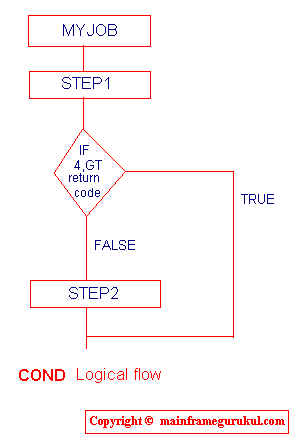 COND coded on EXEC statement
//MYJOB JOB (U769),'KRISHNA REDDY'
//STEP1 EXEC PGM=PROG1
//STEP2 EXEC PGM=COBPROG,
// COND=(8,EQ,STEP1)
//
In this example the COND parameter is used to specify that
STEP2 should be by passed if 8 is equal to the return code
issued by STEP1.
TIME - The time parameter is used to specify the amount of CPU time that a
job or job step is permitted to utilize.
Syntax -> TIME=minutes
OR
TIME=([minutes] [,seconds])
minutes can be between 1 and 1439
seconds can be between 1 and 59
Example JCL -> If coded on JOB
//MYJOB JOB (E234),'RAMESH KRISHNA',TIME=(20,30)
//STEP1 EXEC PGM=COBPROG1
//STEP2 EXEC PGM=COBPROG2
//STEP3 EXEC PGM=COBPROG3
In this example 20 minutes 30 seconds time alloted
to job. All steps in this job STEP1 STEP2 STEP3 should
complete its task within 20 min. 30 sec.
If coded on STEP
//MYJOB JOB (R567),'KRISHNA'
//STEP1 EXEC PGM=COBPRO
// TIME=30
In this example 30 min. time is alloted to STEP1.
If STEP1 requires more than 30 min. MYJOB will
terminate abnormally.
If coded on both STEP AND JOB
//SECOND JOB ,'R. KRISHNA',TIME=3
//STEP1 EXEC PGM=C,TIME=2
//STEP2 EXEC PGM=D,TIME=2
In this example, the job is allowed 3 minutes of execution time.
Each step is allowed 2 minutes of execution time. Should either
step try to execute beyond 2 minutes, the job will terminate
beginning with that step. If STEP1 executes in 1.74 minutes and
if STEP2 tries to execute beyond 1.26 minutes, the job will be
terminated because of the 3-minute time limit specified on the
JOB statement.
COND coded on EXEC statement
//MYJOB JOB (U769),'KRISHNA REDDY'
//STEP1 EXEC PGM=PROG1
//STEP2 EXEC PGM=COBPROG,
// COND=(8,EQ,STEP1)
//
In this example the COND parameter is used to specify that
STEP2 should be by passed if 8 is equal to the return code
issued by STEP1.
TIME - The time parameter is used to specify the amount of CPU time that a
job or job step is permitted to utilize.
Syntax -> TIME=minutes
OR
TIME=([minutes] [,seconds])
minutes can be between 1 and 1439
seconds can be between 1 and 59
Example JCL -> If coded on JOB
//MYJOB JOB (E234),'RAMESH KRISHNA',TIME=(20,30)
//STEP1 EXEC PGM=COBPROG1
//STEP2 EXEC PGM=COBPROG2
//STEP3 EXEC PGM=COBPROG3
In this example 20 minutes 30 seconds time alloted
to job. All steps in this job STEP1 STEP2 STEP3 should
complete its task within 20 min. 30 sec.
If coded on STEP
//MYJOB JOB (R567),'KRISHNA'
//STEP1 EXEC PGM=COBPRO
// TIME=30
In this example 30 min. time is alloted to STEP1.
If STEP1 requires more than 30 min. MYJOB will
terminate abnormally.
If coded on both STEP AND JOB
//SECOND JOB ,'R. KRISHNA',TIME=3
//STEP1 EXEC PGM=C,TIME=2
//STEP2 EXEC PGM=D,TIME=2
In this example, the job is allowed 3 minutes of execution time.
Each step is allowed 2 minutes of execution time. Should either
step try to execute beyond 2 minutes, the job will terminate
beginning with that step. If STEP1 executes in 1.74 minutes and
if STEP2 tries to execute beyond 1.26 minutes, the job will be
terminated because of the 3-minute time limit specified on the
JOB statement.
 |
By coding TIME=1440 or TIME=NOLIMIT, It will give a job or step an unlimited amount of time. |
|
 |
To allow a job or step to use the maximum amount of time, code TIME=MAXIMUM.
Coding TIME=MAXIMUM allows the job or step to run for 357912 minutes. (Approx. 248 days) |
|
|
|



